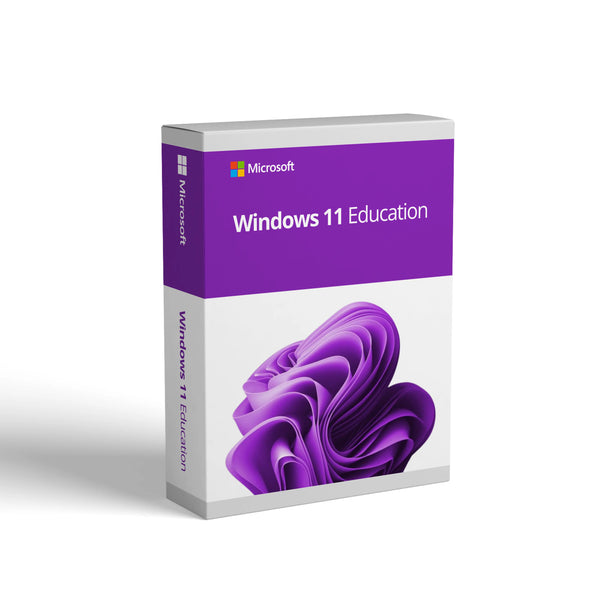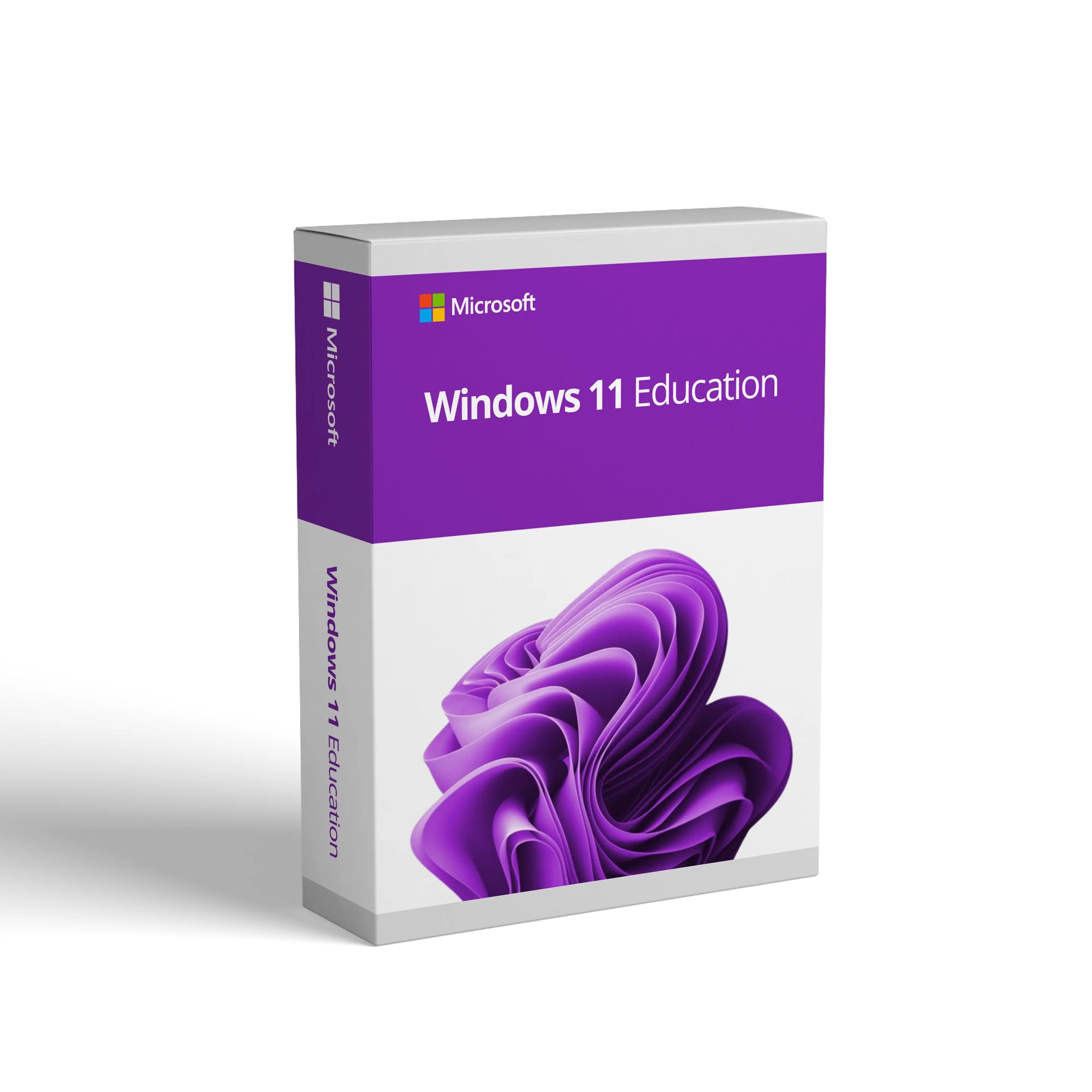• One-time purchase for 1 PC
• Online Activation
• Lifetime License
• E-Mail delivery. No CD or USB will be dispatched
• Can only be used on Windows 11 Education, for older version check Windows 10 Education
Windows 11 Education is a version of Microsoft’s Windows 11 operating system that is specifically designed for educational institutions. It is built on the same foundation as Windows 11, but includes additional features and tools that are tailored to the needs of students, teachers, and administrators.
One of the key features of Windows 11 Education is its integration with Microsoft Teams, which allows students and teachers to collaborate in real-time. The operating system also includes Windows Ink, which enables students to take notes, sketch and draw, and create mathematical equations directly on their screens. Additionally, Windows 11 Education includes a range of accessibility features, such as the Seeing AI app, which helps students with visual impairments read text and recognize people, as well as the Learning Tools, which help students with reading and writing difficulties.
Windows 11 Education also includes a range of security features that help protect against cyber threats, such as Windows Hello, which allows for secure sign-ins using facial recognition or a fingerprint, and Windows Defender, which helps protect against malware and other security threats.
In conclusion, Windows 11 Education is a version of Windows 11 that is designed specifically for educational institutions. It includes additional features and tools that are tailored to the needs of students, teachers, and administrators, such as integration with Microsoft Teams, Windows Ink, and a range of accessibility and security features. It is a great option for schools, colleges and universities to take the advantage of its advanced features.
The system requirements for Windows 11 Education are similar to those of Windows 11 Home N, including:
A 64-bit processor with 2 GHz or faster clock speed
4 GB of RAM or more
64 GB of storage or more
DirectX 12 compatible graphics card
Internet connection for updates and online features
A Microsoft account is required to access the Microsoft Store and certain features
Touchscreen or touchscreen-enabled device is required to use touch features
Some features and apps may require additional hardware or services.