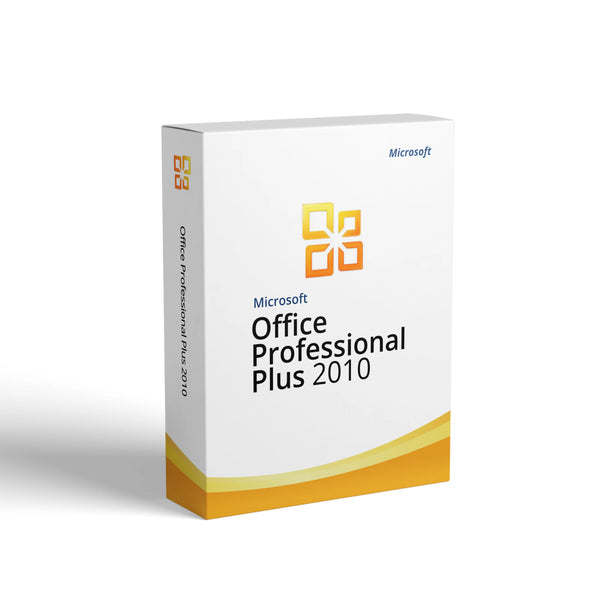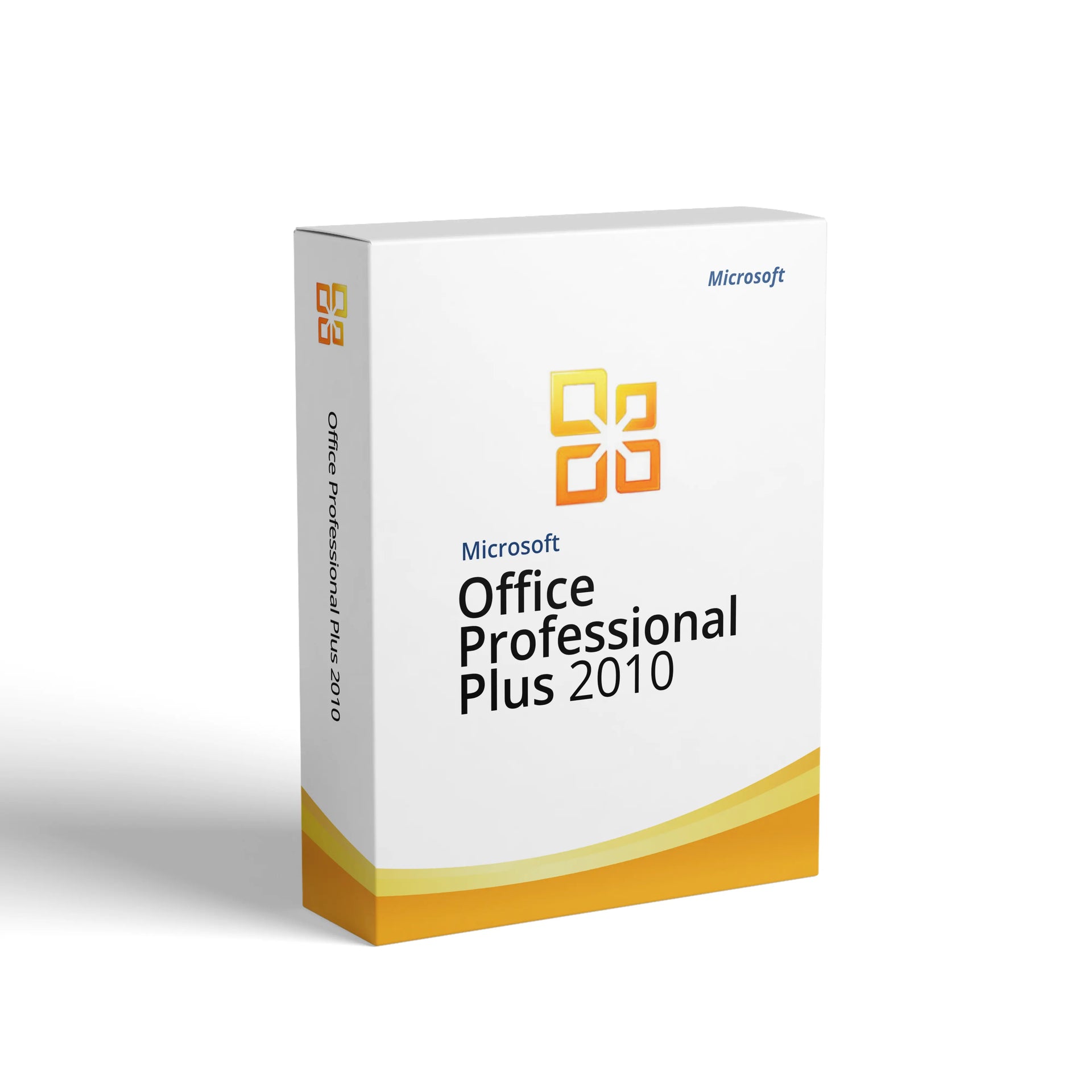
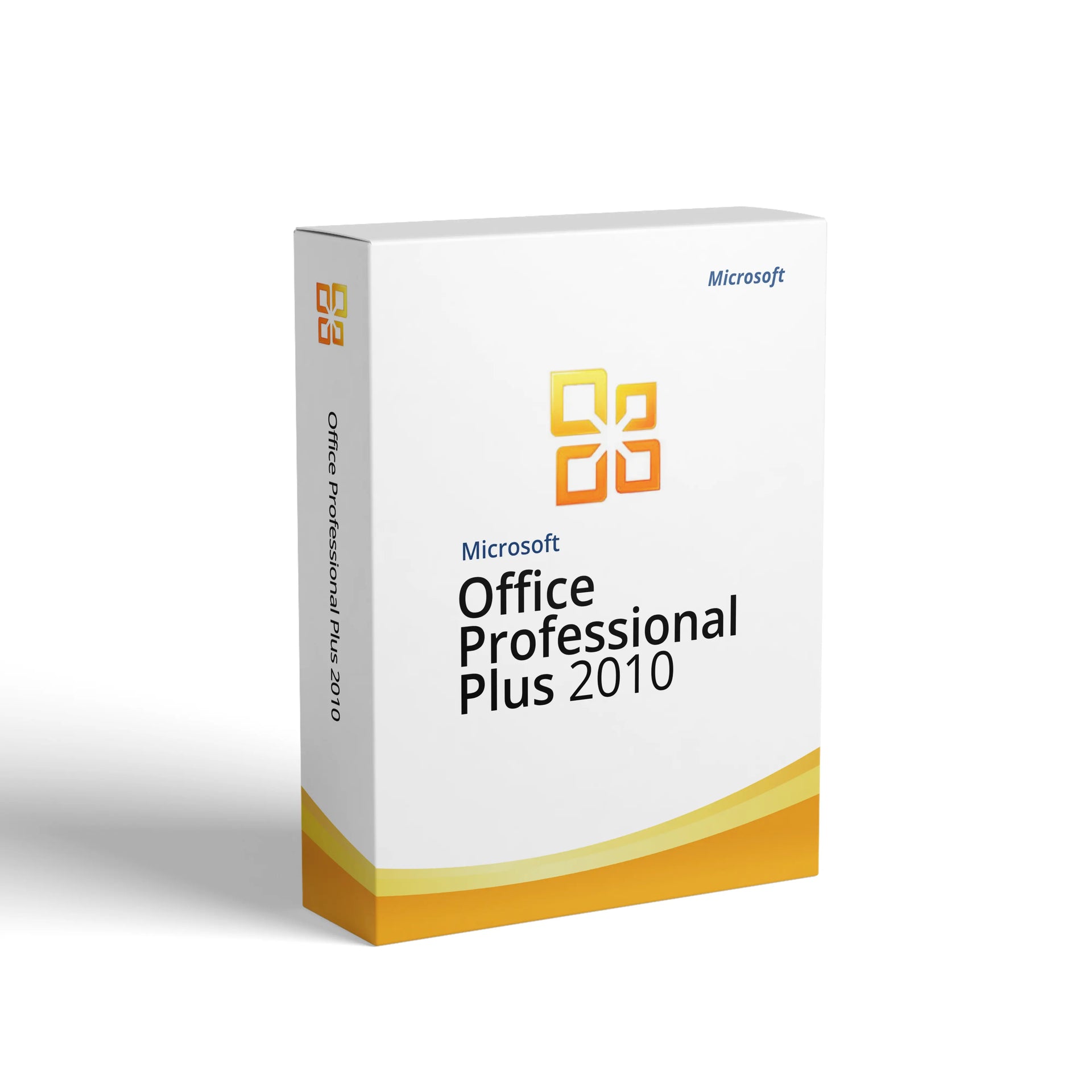
• One-time purchase for 1 PC
• Online Activation
• Lifetime License
• E-Mail delivery. No CD or USB will be dispatched
• Can only be used on Windows OS.
Discover the Power of Microsoft Office 2010 Professional Plus for Enhanced Productivity
Introduction
Are you in search of a comprehensive software suite to boost your productivity and streamline your work? Look no further than Microsoft Office 2010 Professional Plus! This powerful software package from Microsoft helps you efficiently manage your work, collaborate with your team, and make an impact in your professional life. In this article, we explore the remarkable features of this software suite and why it remains a top choice for businesses and professionals worldwide.
Ultimate Solution for Office Needs
Microsoft Office 2010 Professional Plus is the ultimate solution for all your office needs. With a wide range of features and tools, it caters to modern professionals, helping them stay organized and efficient. The software suite includes Microsoft Word, Excel, PowerPoint, Outlook, OneNote, Access, and Publisher. It also offers additional productivity-enhancing applications like InfoPath and SharePoint Workspace.
Improved User Interface
One standout feature is the improved user interface. The Fluent Ribbon interface makes it easy for users to navigate and access various tools and features. Customizable ribbon tabs let users tailor the interface to their specific needs, ensuring frequently used tools are always within reach.
Enhanced Collaboration Capabilities
Microsoft Office 2010 Professional Plus also offers enhanced collaboration capabilities. With co-authoring in Word, PowerPoint, and OneNote, you can work simultaneously with team members on the same document, without needing to merge separate files. The integration of SharePoint Workspace allows you to access and synchronize documents from SharePoint servers, making collaboration easy even when offline.
New Data Analysis and Visualization Tools
Excel 2010 introduces new data analysis and visualization tools. Sparklines let you create mini-charts within individual cells, offering a quick way to analyze data trends. The new Slicer tool simplifies filtering and segmenting data in PivotTables, helping you better understand your data and make informed decisions.
Advanced Presentation Features
PowerPoint 2010 features a range of advanced presentation features to create more engaging and interactive presentations. New transitions and animations help you create visually stunning slides that capture your audience’s attention. Improved video and multimedia capabilities enable you to insert, edit, and format videos directly within PowerPoint, making it convenient to incorporate multimedia elements into your presentations.
Enhanced Email Management and Organization
Microsoft Office 2010 Professional Plus provides enhanced email management and organization tools. The Conversation View groups related emails together, making it easier to manage and track email threads. The Quick Steps feature lets you create custom, one-click actions for frequent tasks, streamlining your email management process.
Conclusion
Microsoft Office 2010 is an all-encompassing software suite catering to the diverse needs of today’s professionals. Its powerful features, improved user interface, and collaboration capabilities make it a top choice for businesses and individuals seeking enhanced productivity and efficiency. Upgrade to this software suite today and experience the difference it can make in your professional life.
Note: Microsoft has discontinued support for Office 2010 Professional Plus. If you need a newer version which your PC might support check Office 2013 Professional Plus.
Shipping Policy
- Method: All products are delivered digitally via email; no physical shipping occurs.
- Delivery Time: Licenses are typically delivered within 5 minutes of payment, but may take up to 24 hours due to demand, technical issues, or verification.
- Global Access: Our digital products are available worldwide, 24/7.
- Order Confirmation: Upon purchase, you will receive a confirmation email. Retain this as proof of purchase.
- Technical Issues: If you don’t receive your license, check spam folders or contact support. Ensure your email address at checkout is accurate.
Refunds and Returns
Fraud Prevention
Additional verification may be required for security purposes, potentially delaying delivery. Your cooperation ensures a secure shopping experience.
Customer Support
For questions or concerns, contact our 24/7 support team via email or live chat.
Policy Updates
We may update this Shipping Policy at any time. Continued use of our services constitutes acceptance of the changes.dable prices. Your satisfaction is important to us, and we stand behind the products we offer. However, due to the nature of our products being digital goods delivered electronically, we have a specific refund and return policy in place.
Eligibility for Refunds
We offer refunds only under the following circumstances:
- The product is not as described.
If the product you receive does not match the description on our website, you may be eligible for a refund. - The product does not work.
If you experience technical issues with activating or using the license, and our support team is unable to resolve the issue, you may request a refund.
To request a refund, please contact our customer support team at support@affordablesoftware.com with a detailed explanation of the issue. Each request will be reviewed on a case-by-case basis, and a refund will be issued at our sole discretion if the request meets our eligibility criteria.
Conditions Not Eligible for Refund
- Change of Mind:
Once a purchase has been made, we cannot issue a refund if you simply change your mind or decide you no longer need the product. - Incorrect Purchase:
Please double-check your order before completing the purchase. We cannot provide refunds for licenses purchased in error, such as the wrong version or product.
Refund Request Deadline
All refund requests must be submitted within seven (7) days of your original purchase date. Any refund requests submitted after this deadline will not be considered.
Refund Process
Once we have received your refund request and determined that it meets our eligibility criteria, we will issue a refund to your original payment method within 14 business days. You will receive an email confirmation once the refund has been processed.
Technical Support
If you encounter any difficulties with the installation, activation, or use of your software, please reach out to our customer support team. Our support staff is available 24/7 and is dedicated to resolving any issues you may face. We are here to help ensure your software is functioning correctly and to answer any questions you may have.
Policy Changes
By making a purchase on our website, you agree to this Refund and Return Policy. We reserve the right to modify this policy at any time, so please review it periodically for any updates or changes.
If you have any questions or concerns regarding this policy, feel free to contact us at support@affordablesoftware.com. We are here to assist you!
Wishlist
Wishlist is empty.
Wishlist
Compare
Shopping cart
Your cart is empty.
Return to shop